-
Postów
4712 -
Dołączył
-
Ostatnia wizyta
-
Wygrane w rankingu
154
Typ zawartości
Profile
Forum
Kalendarz
Odpowiedzi opublikowane przez Glory
-
-
Konfiguracja steronwikow nvidia
 wlacz zeby zawsze uzywalo dedykowanej grafiki, mozna tez zrobic klikajac prawym na maina i uzyj grafiki dedykowanej, ale prosciej przestawic w sterownikach i nie miec problemu.
wlacz zeby zawsze uzywalo dedykowanej grafiki, mozna tez zrobic klikajac prawym na maina i uzyj grafiki dedykowanej, ale prosciej przestawic w sterownikach i nie miec problemu.Gra musi uruchamiac sie na grafice dedykowanej a nie na Intelu
 Na intelu sa problemy wlasnie tego typu.
Na intelu sa problemy wlasnie tego typu. -
Temat wałkowany xx razy juz na forum. Niech uruchomi gre z grafiki dedykowanej a nie integry Intela i bedzie dzialac. Jezeli posiada tylko integre intela na chwile obecna nie ma sposobu naprawy tego.
-
Pewnie intel ;p
-
Jezeli nie masz karty dedykowanej a tylko zintegrowana to nie ma na to chyba rozwiazania.
-
Jak nie podasz nickow, albo nie napiszesz na PM loginu to nic nie zrobie, bo i zadnych danych nie mam.
-
Pobrac od nowa clienta i patcha cos sie zle pobralo. Spróbuj z drugich mirrorow.
-
Jezeli DC dostajesz od razu po wejsciu do gry = zle wgrany nowy patch a w szczególności plik IGC.dll
W ktorym momencie masz DC bo to wazne

-
Sprawa rozwiazana zamykam.
-
Prosze pisac na PM lub na gg: 4884533
-
-
No tak jak pisze uruchom gre z dedykowanej grafy, konfig w sterownikach odpowiedni.
-
Tak a skill bije x3 wiec zadajesz 1200 nie 400.
-
; Allow to post a message within actual Game Server, usage: /post <message>
PostCMD = /post
; Allows to post a message among all sub server within same server group, usage: /gpost <message>
GlobalPostCMD = /gpost
; Allows to add multiple strength points by player, usage: /addstr <points_count>
AddSTRCMD = /addstr
; Allows to add multiple agility points by player, usage: /addagi <points_count>
AddAGICMD = /addagi
; Allows to add multiple vitality points by player, usage: /addvit <points_count>
AddVITCMD = /addvit
; Allows to add multiple energy points by player, usage: /addene <points_count>
AddENECMD = /addene
; Allows to add multiple command points by player, usage: /addcmd <points_count>
AddCMDCMD = /addcmd
; Allows to check current online count of players and Game Masters, usage: /online
OnlineCMD = /online
; Allows to player to clear PK status (more settings for that command in IGCCommon.ini [ResetCMD] section
; usage: /pkclear
PKClearCMD = /pkclear
; Allow to switch wares in case MulTiWare are available in the Server, refer to commonserver.cfg
; usage: /ware <ware_number>
WareCMD = /wh
; Allows to propose a War to opponent Guild, usage: /war <guild_name>
WARCMD = /war
; Allows to propose a marry to other player, for more options refer to commonserver.cfg
; usage: /prop <player_name>
MarryProposeCMD = /marry
; Allows to accept marry proposal after usage of above command, usage: /accept
MarryAcceptCMD = /accept
; Teleports yourself to your marriage partner, usage: /teleport
MarryTeleportCMD = /tracemarry
; Allows to take divorce, usage: /divorce
MarryDivorceCMD = /divorce
; Allows to challenge opposite guild for a battle Soccer match, usage: /battlesoccer <guild_name>
SoccerStart = /battlesoccer
; Allows to define to display all duel and trade request or refuse all by default, usage: /requests <on|off>
SetRequest = /requests
; Allows to display server information: Server Time, Server Name, Server Code, Players Online, usage: /srvinfo
SvInfoCMD = /serverinfo
; Allows to display character info: Account Name, Character Name, Character Level, Class Code, Swear Warning Level, Map, Wife/Husband Online Status
; usage: /charinfo
CharInfoCMD = /level
; Activate off-trade sale, requires setup of personal store firs, usage: /offtrade
OffTradeCMD = /offtrade
; Allows to set password for AutoParty system, (password 4-10 characters), usage: /setparty <password>
SetPartyCMD = /setparty-
 1
1
-
-
-
Pytanie podstawowe masz w kompie tylko integre czy tez dedykowana grafike ? Jezeli tylko integre to podobno pomagaly stery z 2010 roku tak z 2010 roku. Jezeli masz np radeona lub nvidie no to musisz ustawic zeby z tej karty korzystal main

-
To napisz co zrobiles

-
sprawa rozwiazana zamykam
-
W zwiazku z tym ze na rynku pojawia sie coraz wiecej sprzetu gamingowego, którego to soft wspiera tworzenie makr, postanowilismy nie karac za uzywanie autopota. Skoro jedni moga poprzez software producenta (dołączony do klawiatury, myszki) ustawic sobie autopotowanie uwazam ze nalezą sie rowne szanse każdemu. Oczywiscie nie udostepnimy takiego softu, nie zachecamy rowniez do pobierania z podejrzanych serwisow, czy tez od kolegow itp, wiadomo roznie to bywa moga byc rozne swinstwa czyt. wirusy, keyloggery itp. A wiec do sedna uzywanie autopota nie bedzie karane. Po stronie serwera natomiast jest blokada na 3 potki na sekunde. Pozdrawiamy.
-
MARKET

Zasada działania tego dodatku jest dosc prosta, aby wystawić item na sprzedaż potrzebujemy 10 WcoinC, jezeli posiadamy taka ilość przechodzimy do naszego depo na www:

Wybieramy Item, ktory mamy zamiar sprzedac i klikamy na niego, przeniesie nas do podgladu itemu tutaj mamy mozliwosc wystawienia itemu na sprzedaz za WcoinC jak i za Goblin Punkty.

W pole price wpisujemy cene za jaka chcemy sprzedać item, wybieramy WcoinC lub Goblin Points i klikamy ADD TO MARKET w celu wystawienia naszego itemku do marketu.
W każdej chwili można wrócić swój itemek z marketu do plecaka, prowizja 10 WCoinC nie zostanie oddana.
Po sprzedaży Wcoiny lub Goblin Pointy zostaną automatycznie dodane na nasze konto.
W związku ze sa sprzedawane również seedy i seed sphere zrobie poradnik jak je rozróżnić

Ważny i kluczowy jest tutaj podglad itemu oraz jego level:

Jak widać to seed Wind +2 (Maximum Mana Increase) z tabelki poniżej odczytacie jaki to konkretnie seed, zasada jest taka sama z seed sphere:
Seed / Seed Sphere Fire +0 = (Level type)Attack/Wizardry Increase
Seed / Seed Sphere Fire +1 = Attack speed Increase
Seed / Seed Sphere Fire +2 = Maximum Attack/Wizardry Increase
Seed / Seed Sphere Fire +3 = Minimum Attack/Wizardry Increase
Seed / Seed Sphere Fire +4 = Attack/Wizardry Increase
Seed / Seed Sphere Fire +5 = AG cost decrease
Seed / Seed Sphere Water +0 = Block rating Increase
Seed / Seed Sphere Water +1 = Defense Increase
Seed / Seed Sphere Water +2 = Shield protection Increase
Seed / Seed Sphere Water +3 = Damage reduction
Seed / Seed Sphere Water +4 = Damage reflection
Seed / Seed Sphere Ice +0 = Monster destruction for the Life Increase
Seed / Seed Sphere Ice +1 = Monster destruction for the Mana Increase
Seed / Seed Sphere Ice +2 = Skill Attack Increase
Seed / Seed Sphere Ice +3 = Attack rating Increase
Seed / Seed Sphere Ice +4 = Item durability Increase
Seed / Seed Sphere Wind +0 = Automatic Life recovery Increase
Seed / Seed Sphere Wind +1 = Maximum Life Increase
Seed / Seed Sphere Wind +2 = Maximum Mana Increase
Seed / Seed Sphere Wind +3 = Automatic Mana recovery Increase
Seed / Seed Sphere Wind +4 = Maximum AG Increase
Seed / Seed Sphere Wind +5 = AG value Increase
Seed / Seed Sphere Lightening +0 = Excellent damage Increase
Seed / Seed Sphere Lightening +1 = Excellent damage rate Increase
Seed / Seed Sphere Lightening +2 = Critical damage Increase
Seed / Seed Sphere Lightening +3 = Critical damage rate Increase
Seed / Seed Sphere Earth +2 = Health Increase-
 1
1
-
-
Po zakupie itemu z WebShopa itemki przenosza sie do wirtualnego depa: http://medium.warofglory.pl/usercp/items
Nalezy kliknac withdraw zeby przeniesc do depa w grze.
-
Main dodany do DEP ? VC++ redist zainstalowane ?
-
Upnij gdzies wszystko z folderu NSELog
-
W antywirusie dodaj caly folder z gra do wyjatkow tak bedzie szybciej. Jak brakuje plikow z mapami oznacza ze zle sie pobral client. Na czas pobierania wylacz antywirusa.
-
Tak chodzi o test patch. Nie odpalaj przez start game tylko przez maina. Dodaj do dep od nowa maina jak juz wrzucisz patcha.

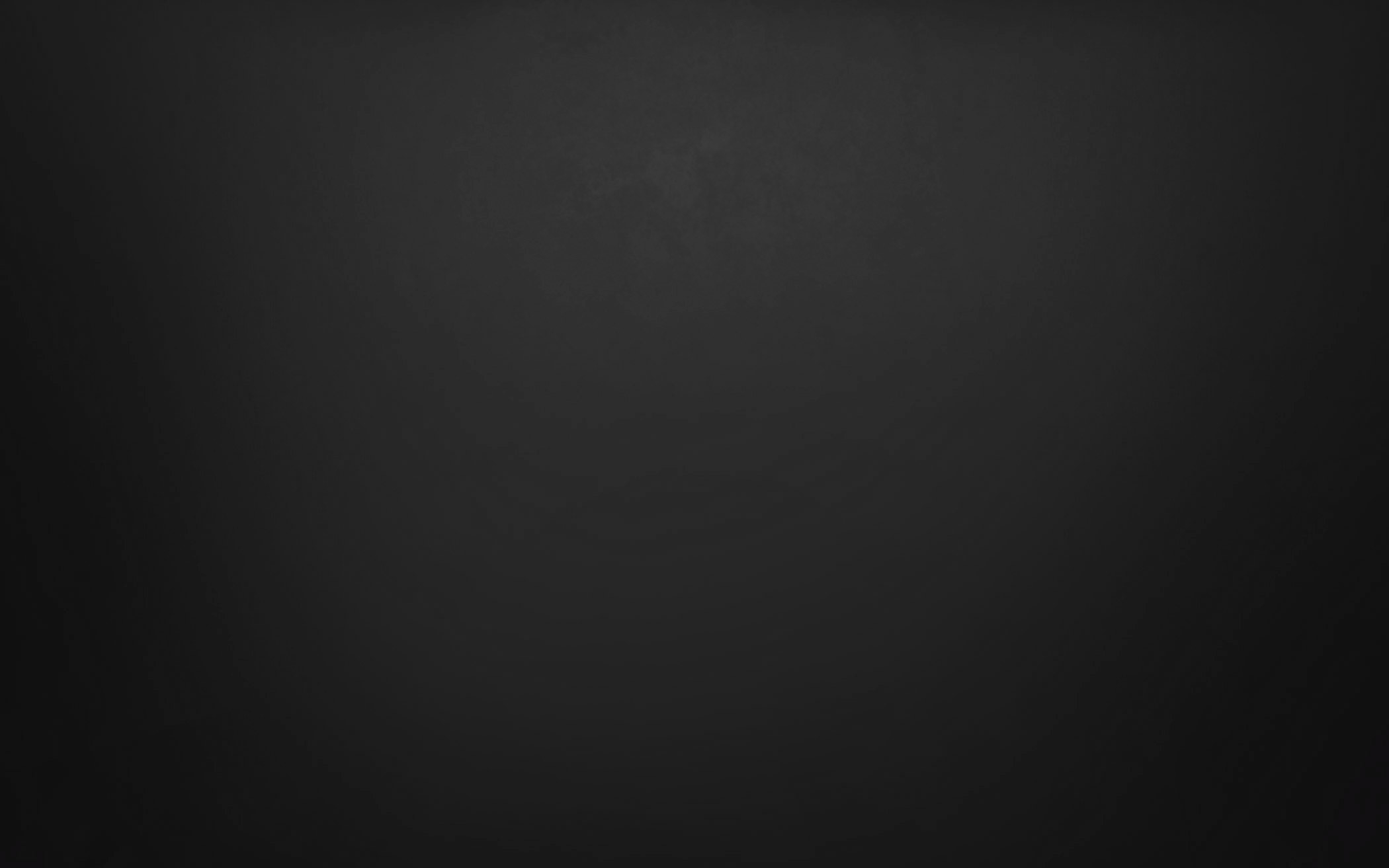


illegal program
w Problemy
Opublikowano
Skan systemu esetem. Gre odpalaj przez maina.